
Mobile App
Mobile Banking Now Made Easier
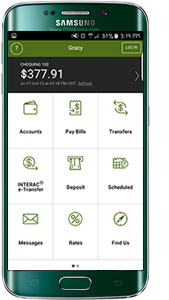 The Niverville Credit Union Mobile App is online banking optimized for mobile devices, allowing you to access your banking information anywhere and anytime. Paying bills and transferring funds has never been easier. Banking activities, such as managing your budget, can be performed with just a few easy steps. With the new Niverville Credit Union Mobile App you can:
The Niverville Credit Union Mobile App is online banking optimized for mobile devices, allowing you to access your banking information anywhere and anytime. Paying bills and transferring funds has never been easier. Banking activities, such as managing your budget, can be performed with just a few easy steps. With the new Niverville Credit Union Mobile App you can:
- Deposit AnywhereTM
- View account balances and account history
- Pay bills (now or post-dated)
- Transfer funds (now or post-dated)
- Access Contact Us, Security, and Legal Information
- Save your account numbers for quick future reference
How Do I Begin?
The Mobile App requires downloading and installing the app from either the Apple App Store or the Google Play Store (depending on your device).
In order to use our Mobile App, access to Internet Banking is required. If you're already an Internet Banking customer you can start using Mobile App instantly after downloading and installing. If you haven't signed up for Internet Banking yet, contact us to get your Personal Access Code.
Introducing: Deposit AnywhereTM
Niverville Credit Union is pleased to offer you the latest innovation in mobile banking.
Easy.
Simply open the app, tap “deposit”, select your account, enter the amount, and take a picture of the front and back of your cheque. Confirm the details and submit. That’s it. The funds immediately appear in your account. Normal hold periods still apply.
Free, Fast & Secure.
Deposit Anywhere is a free service and just as secure as physical cheque cashing. Plus, it’s fast. Most people complete their deposit in less than a minute and can do it from anywhere and at any time, day or night.
Get the app that makes depositing cheques a snap.
Simply download the Niverville Credit Union Mobile App to your mobile device to get started.



